Find out how to setup your VoIP voicemail, call forwarding and other features.
Voicemail
You can set up a voicemail service via your Customer Portal by selecting:
Voice > Service Options > Voicemail.
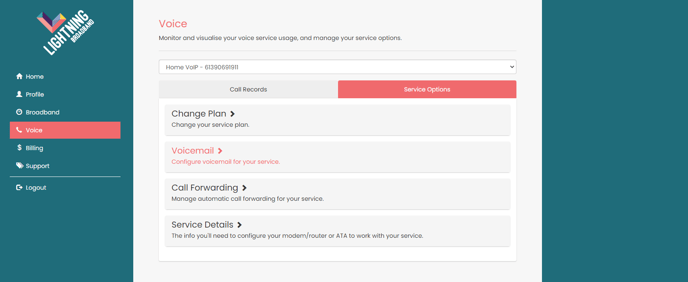 To access your voicemail dial *93 – you can set your unique pin in the Customer Portal.
To access your voicemail dial *93 – you can set your unique pin in the Customer Portal.
Call Forwarding
There are two types of call forwarding:
- Unconditional
This means the call will be directly diverted to your chosen alternative number.
You can set up Unconditional call forwarding in the Customer Portal by selecting Voice > Service Options > Call Forwarding > Unconditional, selecting the 'Call Forwarding' check box and entering your chosen Forwarding Number. To cancel this when you no longer require the service, simply untick the Call Forwarding box.
Alternatively you can also use your handset to set up unconditional call forwarding by dialling *72 – to remove this service dial *73. Please note that if this method is used to facilitate call forwarding, calls will not be forwarded in the event your internet connection is lost.
- When Unavailable
This means your call will be diverted to your chosen alternative number only if your VoIP line is not answered.
You can set up call forwarding When Unavailable via the Customer Portal by selecting Voice > Service Options > Call Forwarding > When Unavailable, selecting the Call Forwarding check box and entering your chosen Forwarding Number. To cancel this when you no longer require the service, simply untick the Call Forwarding box.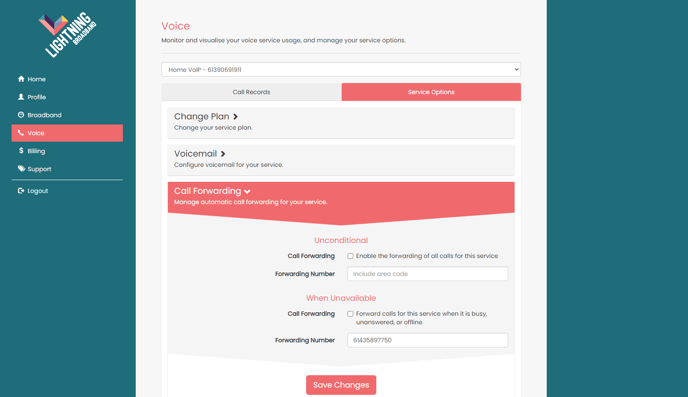
Please note call charges apply when using call forwarding. Each call that is forwarded will be charged as if your service had called the forwarding number.
Where can I find my Service Details?
If you need to find your VoIP service details that are required for configuration, these are available via your Customer Portal by selecting Voice > Service Options > Service Details.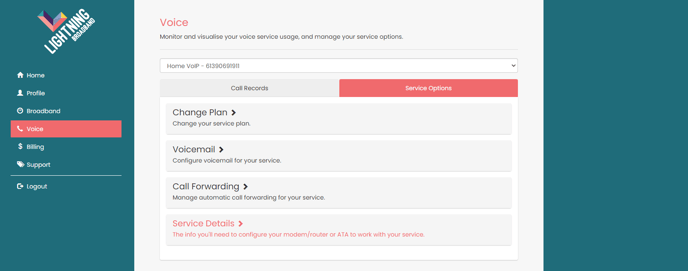
Can I view my usage?
Yes, you can view your usage in the 'Call Records' option in the Voice function of your Customer Portal.
See our Customer Portal Voice FAQ for detailed instructions!
How can I change my phone plan?
Log in to the Customer Portal (see our Customer Portal Basics FAQ to learn how), and select Voice > Service Options > Change Plan.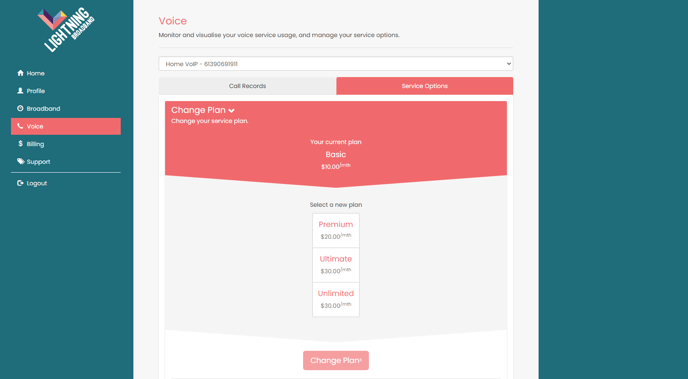
Alternatively, call us on 03 9089 0515 and one of our Customer Support Team members will assist you. Upgrades can be applied at any time and a pro-rata invoice will be issued; downgrades will apply from the start of your next billing cycle.
.png?height=120&name=LB_Logo_dark%20green_reversed%20(002).png)